Intermediate Excel Course

Grow up your Career by Joining Intermediate Excel Training Course.
An Intermediate Excel Course is a level up the basic excel training course that contains all the formulas which are very important to be known by a person if he wishes to take up job in finance sector. This course makes a person gain knowledge of better and efficient skills and techniques than the basic excel level.
About course: The intermediate excel training course is basic excel plus a lot more. The lot more comprises of advanced formulas, charts, pivot tables and many other functions. This course can prove to be of great help to the ones who’ve just finished with their university studies and are willing to take up a job in the finance sector. At this course, you will be taught exactly what you need.
Prerequisites: Essentials required to Enroll for this Course.
Intermediate excel training course requires one to have very strong hold on the basic excel. The intermediate level excel contains a lot of knowledge more than the basic level. People who have clear concepts of the basics are fit to apply for this course.
Target students: The intermediate level targets people of two categories, one having a strong base of concepts of basic excel and second who have completed their university education and are willing to take up job in the finance sector.
It is ideal for participants who need to produce reports, budgets and lists, using formula for automated calculations and the like.
- Participant will get practical tools to take away with them.
- Participants will be involved whole day with their exercises to learn tricks & tips
- Training is Realistic and relevant. We take the time to learn about you, then tailor the training to your needs.
 MS Intermediate Excel Training Outline:
MS Intermediate Excel Training Outline:
Introduction to Excel
- Explore the user interface and the ribbon
- Navigate and select in Excel
- Obtain help
- Enter
- Enter Data and Save a workbook
Modifying a worksheet
- Inserting, Renaming, Deleting, Hiding Worksheet
- Moving and copying Worksheet
- Inserting, Renaming, Deleting Rows and Columns
- Moving and copying Data’s
- Format Worksheets Tabs
Formatting
- Modify Fonts
- Add borders and colors cells
- Change column width and row height
- Apply number formats
- Cell Styles
- Search for Data in a worksheet
Managing Large Workbooks
- Printing Workbook
- Set Page break
- Print Area
- Inserting Header and Footer
- Freeze, split options
- Arrange the windows
- Using Sorting, Custom AutoFill Lists
Using Formula & Function
- Create Basic Formulas
- Calculate with function
- Commonly used Function
- Copy formula and function
- Using Formula & Function
- Auto fill
Graphics and screenshots
- Conditional formatting with graphics
- SmartArt graphics
- Screenshots