Excel PowerPivot and Power Query

Power Pivot Training Course
Power pivot training course teaches students how to perform powerful data analysis and create sophisticated data models. The course teaches ways and techniques to handle large, complex, powerful data from numerous sources in a single excel file. Power pivot acts as a model, that means it is the first step to import some data. After this the function of fetching and cleaning data is done by power query. The course aims to make students utmost comfortable with both the instruments aforementioned.
About the course: The power pivot training course imparts knowledge on how to get started with the application, sort, visualize data, analyse and interpret data and work with advance functionality. At the end of the syllabus of power pivot training course, the person will be able to use power pivot and power query along with excel 2013 to analyse data from various sources.
Prerequisites: what are the preliminary requirements for this course?
It is perhaps the most important requirement that the person enrolling for this course must have experience working with PivotTables and Microsoft excel 2013. The person must have thorough knowledge of spreadsheets concepts, basics and advance and must be competent to interpret and create basic Pivot Tables.
Target students: Pupil enrolling for this course are expected to be experienced Microsoft excel users who are seeking to advance their data interpretation and analytical capabilities with the help of power pivot and power query.
 Power Pivot & Power Query Course Outline:
Power Pivot & Power Query Course Outline:
Lesson 1: Getting Started with Power Pivot
• Enable and Navigate Power Pivot
• Manage Data Relationships
Lesson 2: Visualizing Power Pivot Data
• Create a Power Pivot Report
• Create Calculations in Power Pivot
Lesson 3: Working with Advanced Functionality in Power Pivot
• Create a Key Performance Indicator
• Work with Dates and Time in Power Pivot
 Power Pivot & Power Query Course Outline:
Power Pivot & Power Query Course Outline:
Lesson 1: Introduction to Power Query
• Introduction
• Installing Power Query
Lesson 2: Data Loading from Sources
• Working with CSV files, Text and Excel Files
• Working with other file types
Lesson 3: Working with Folders and Multiple Files
• Connecting to a Folder of Files
• Combining Data from Multiple Files
Lesson 4: Filtering and Managing the Columns
• Auto Filtering
• Removing Duplicate Values
• Moving, Removing, Splitting, Merging Columns
Lesson 5: Working with Tools
• Text-Specific Tools
• Number-Specific Tools
• Date-Specific Tools
• Adding index
Lesson 6: Table Transformations
• Unpivoting Columns to Rows
• Pivoting the values
• Transposing a Table
Lesson 7: Modifying Queries
• Appending Queries
• Workbook Queries
• Merging Queries