Robotic Process Automation

Robotic Process Automation Training
Robotics process automation training course aims towards teaching students the various process of RPA. This course explains well the best practices using the extensible uipath RPA platform offering the best RPA design and deployment.
This course will teach students to practically execute their newly obtained skills at various practical case studies and examples. This course helps students to prepare skills for RPA skills developer advanced skills exam.
About the course: This course aims to provide students knowledge on RPA, it’s industry implementation, RPA growth trends and end to end delivery cycle of RPA. Students will learn fundamental UI automation concepts. They will be taught how to automate windows, web and Java based applications. Students will know how to debug and create workflows using UI path. By the end of this course the students will know how to install uipath studios on windows and how to execute error exception handling.
Prerequisites: essential requirements for this course.
This course asks students to be from the technical background and have fine knowledge of it. Students willing to boost their technical carrier must take up this course. This course also asks students to have basic programming knowledge of any programming language be it C# or .net or Java or Visual Basics or any other such language.
Target students: The robotics process automation training course can be taken by anyone from the technical background and wish to boost their career in high demand domain. People such as developers, architects, operations, support team, project managers and leads product mangers can easily take up this course.
 Robotic Process Automation – RPA Course Overview:
Robotic Process Automation – RPA Course Overview:
Lesson 1 – Introduction to Robotic Process Automation
- Why RPA
- Industry implementation of RPA
- RPA Growth trends
- Different RPA tools
- Types of Bots
- Why UiPath
- UiPath Installation
- Setting up the browser
Lesson 2 – Getting started with UiPath automation
- Getting started with UiPath
- Project and Project types
- UiPath Dashboard
- Files in UiPath
- Sequence and Flowcharts
- State Machine
Lesson 3 – UI Automation and System Activities
- What is UI automation
- System activities
- Demo on System Activities
- Variables and Arguments
- Output Panel
- Custom Packages
Lesson 4 – User Events and Data Scraping
- What are User Events and common User Events
- Excel, CSV and Mail Automation
- What is Data Scraping and types
- Selectors
Lesson 5 – Workflow OCR and Citrix Automation activities
- Introduction to Workflow activities
- Citrix Automation
- PDF automation demo without OCR
- Introduction to PDF automation
- PDF automation demo with OCR
- Introduction to OCR activities
- PDF automation using OCR
- Demo on OCR activities
Lesson 6 – Programming, Debugging and Exception Handling
- Errorful Demo
- Programming activities
- Debugging and exception handling (solve the bug)
Lesson 7 – UiPath Orchestrator
- Demo, run through the Orchestrator
- Orchestrator overview
- Create an Orchestrator account
- Connecting a robot
- Create an environment and associate the robot
- Publish a package
- Create a process from the package
- Run a robot and examine logs
- Schedule and run an unattended robot