Photoshop Hands-on Workshop

Adobe Photoshop Training Course for Beginners
Adobe Photoshop is a raster graphics editor that helps in Photo and image editing. Adobe Photoshop is a crucial tool used by designers, web developers, graphic artists, photographers and creative professionals. The adobe Photoshop training course aims at educating students on all the aforementioned points above to make them capable enough to be able to work smoothly with the application.
About the course: The adobe Photoshop training course focuses to teach students how to work with adobe in the best way possible. It teaches them how to create patterns and texture designs, design quotes images, graphics designing work and so on.
This course makes sure to impart balanced yet absolutely accurate and complete knowledge of the syllabus. Practical attempts along with bookish knowledge is the main way of teaching.
At the end of this course, the attendants will have great deal of knowledge of working if adobe Photoshop and will be able to work hassle free on it.
Prerequisites: essentials required for this course.
The person enrolling for adobe Photoshop training course is expected to have great knowledge of photos, texture, graphics and all. To support them, computer knowledge is also an important parameter, the students must have decent amount of technical know-how.
Target students: The adobe Photoshop is a training course. The students aren’t expected to be professionals or experts to enroll for this course. However, any person having good command over the computer can apply for this. Professional photographers or web developers who wish to brush up or ace up their skills are also free to enroll.
 Basic Photoshop Course Outline
Basic Photoshop Course Outline
Getting Started with Photoshop
- Introduction to Photoshop
- Adobe Bridge and Mini Bridge
- Navigate the Photoshop Workspace
- Customize the Photoshop Workspace
Beginning with the Image Basics
- Manage Image Elements and Formats
- Work with Digital Devices
Managing Selections and Layers
- Use Selection Tools
- Manage Layers
Making Image Adjustments
- Modify an Image
- Image Repairs
Refining Images
- Layer Adjustments
- Introduction to Camera Raw
Saving Images for Web and Print
- Save Images for the Web
- Save Images for Print
 Advanced Photoshop Course Outline
Advanced Photoshop Course Outline
Creating Raster Images
- Draw with Brushes
- Create Gradients
- Use Tool Presets
Working with Vector Image Tools
- Create Images with Vector Paths
- Use the Shape Drawing Tools
- Work with Type
- Type Special Effects
Using Advanced Layer Techniques
- Modify Images with Masks
- Use Filters to Apply Special Effects
- Apply Special Effects to Layers
- Use Smart Objects for Nondestructive Editing
- Utilize Layer Comps
Automating Tasks
- Create and Use Actions
- Batch Process Files with Photoshop and Adobe Bridge
Creating and Editing Video
- Edit Video
- Add Graphics, Titling, and Animations to Video