Microsoft Excel Power BI

Ace up your business by Joining Microsoft Power BI Training
Microsoft power BI is a business analytical service by Microsoft. Its objective is to provide interactive visualizations and business intelligent capabilities to the servicemen with an interface simple enough for users to create their own reports and dashboards. It is a suite of interactive data analytical business trip that provides an insight in your business firm.
About the course: This course is focused on teaching how to use power BI so as to connect to numerous data sources, simplify data and ad-hoc analysis. It’s key point include power BI desktop, power BI service, power BI gateway, and many others. This course aims at teachings all the above-mentioned points and even more than these. At the end of this course the candidate will be capable enough of creating an interactive dashboard, be able to perform report visualization and get an overview of BI concepts.
Prerequisites: The essentials required for this course
The enroll must have basic knowledge of Microsoft Windows Operating System along with its core functionality. He must have fair knowledge of business environment and be aware of key points such as revenue, profitability and financial accounting. He must be familiar with the ways of working of Microsoft Excel.
Target students: This course is most suitable for people owing a Microsoft Excel 2013 professional edition and is using excel 2013 for advance BI purpose. These may include data analysists, digital marketers or data scientists.
 Microsoft Power BI Course Outline
Microsoft Power BI Course Outline
Module 1. Introduction to Self-Service BI Solutions
- Introduction to business intelligence
- Introduction to data analysis
- Introduction to data visualization
- Overview of self-service BI
- Considerations of self-service BI
- Microsoft tools for self-service BI
Module 2. Introducing Power BI
- Power BI
- The Power BI service
- What is Power BI?
- What is the difference between various Power BI
Module 3. Power BI Data
- Using Excel as a Power BI data source
- Using databases as a Power BI data source
- Connect to Power BI Data Sources
- Upload CSV file
- Upload Excel file
Module 4. Shaping and Combining Data
- Power BI desktop queries
- Shaping data
- Combining data
- Report Visualisation
Module 5. Modelling Data
- Relationships
- DAX queries
- Calculations and measures
- Modify Report
Module 6. Interactive Data Visualizations
- Creating Power BI reports
- Managing a Power BI solution
- Create Dashboard
- Add Elements to Dashboard