Microsoft Outlook Course

Microsoft Outlook Training Course
Microsoft Outlook Training course is designed to teach students how to manage personal information by means of Microsoft Outlook. Though the Microsoft Outlook is mostly used as an email device, it also contains calendar, task manager, contact manager, note taking, journal and web browsing. It is mostly used as a stand-alone application though sometimes used along with Microsoft exchange server.
About the course: This course teaches the participants how to compose a mail, send a mail, schedule appointments and meetings, manage contact information, schedule tasks and create notes with the help of Microsoft outlook. At the successful completion of this course the student will be efficiently able to perform all the above-mentioned points along with outlook interface. They will also learn how to perform tasks such as take notes, prepare journals, fill forms and all.
Three Reasons To Take An Outlook Training Course From Inspizone:
- Training Exclusives – Every Outlook course comes with extended access to benefits such as free refreshers
- Guaranteed to Run – We have the largest schedule of Guaranteed to Run classes in the industry, so you can book your Microsoft Outlook course with confidence.
- Concept Training – Our training methodology focuses on your productivity needs, not to showcase software features.
Prerequisites: preliminary essentials for this course.
This is probably a very straightforward and easy to use platform. It doesn’t require much of bookish or practical knowledge except that of a person technical know-how. It requires smart humans to grasp what is being taught in a jiffy and retaliate quickly. This course teaches from the basic to the intermediate and advance level therefore it is easy to understand and learn.
Target students: Experienced People who wish to customize their outlook environment, calendar and email messages and who wish to track, share and assign and locate various outlook items. People willing to learn from the very beginning about how this platform works can also learn this course
 Microsoft Outlook Course Outline:
Microsoft Outlook Course Outline:
Composing Email
- Create an Email message
- Reading and view message
- Responding Message
- Assign Categories
Working with Contact
- Using the contact
- Working with the contact
- Printing contacts
Working with Text
- Working with Signatures
- Working with attachments
- Working with conversation
- Managing the mailbox
- Printing message
Organizing information
- Using search
- Organizing outlook
- Using Rules
Using Calendar
- Creating Appointment
- Scheduling Events
- Sending meeting request
- Printing calendar