Quick Book Course

Quickbooks Accounting Software Training Course
QuickBooks is an accounting software package most commonly used for accounting and payroll software for small to medium businesses. QuickBooks are one of the most trusted accounting software by the business enterprises.
About the course: This course is designed to teach students how to use all the accounting tasks. The course focuses to teach how to complete more number of tasks in lesser span of time. Students will be taught how to use it’s functions such as pay bills, fill taxes, generate reports for planning. On the successful completion of this course students will possess the skills how to stay more organized, how to track income and expenses, how to manage business finance and cash flow successfully.
Prerequisites: what are the preliminary requirements for this course.
As this course mainly deals with accounting and it’s functions as it makes the software useful for business enterprises. Henceforth, people having fair knowledge of accounting are perfect for this course. People wishing to ace up their business and reduce duplication of effort can also be the decent candidates for this course.
Target students: Students from the accounting background who wish to learn more about enterprunial accounting must join this course. Business men and owner running their business on a small scale must also join this course to learn about uses and benefits of this course to be implemented practically in their enterprise.
 Quickbooks Training Course Outline:
Quickbooks Training Course Outline:
Module 1. Getting Started
- Importing data from QuickBooks Desktop
- Creating an account
- Setting up sales tax
Module 2. Setting Up Customers and Vendors
- Creating a customer
- Creating a vendor
- Importing customers and vendors
Module 3. Setting Up to Sell Products and Services
- Setting up products and services
- Importing products and services
- Setting up billable expenses and time
- Working with time tracking
- Setting up other lists
Module 4. Paying for Expenses
- Entering a bill
- Paying bills
- Paying directly by check or credit card
Module 5. Invoicing
- Creating an invoice
- Handling a customer credit or refund
Module 6. Receiving Payments
- Creating a sales receipt for a cash sale
- Receiving and depositing payments
Module 7. Working with a Bank Account
- Setting up an account for online banking
- Setting up banking rules
- Downloading online banking transactions
- Reconciling transactions to bank statement
Module 8. Running Reports
- Running and sending a report
- Customizing a report
Module 9. Other Tasks
- Setting up additional users
- Paying sales tax
- Automating recurring transactions
- Handling depreciation
- Finding information in QuickBooks