Tally ERP9 Expert Course

Tally ERP 9 Training Course for Beginners
This tally ERP 9 training course with GST for beginners teaches in depth about how to meet the accounting requirements of the industry. Students are taught how to implement those concepts in their day to day life accounting process with practical examples and entries in tally.
About the course: This course covers both the practical and bookish aspects of the tally ERP 9 along with GST. It enables students to apply in practical life what they learn by means of bookish knowledge. This course teaches about price kissy in tally, credit limit, stock transfers, manufacturing vouchers, reorders in tally, point of sale, budget and control and other such important functions.
Prerequisites: essential requirements for this course
The students taking up this course must belong to the management background. They must have decent knowledge about the accounting rules and regulations.
Target students:
People such as students, accountants, tax consultants, chartered accountant, or cost accountants or from any other profession can take this course. Students from the commerce background must definitely learn ERP9 with GST as majority of small and medium sized business enterprises use this software.
Business owners and top management must also learn tally software so that they can analyse data accurately, keep an eye on cash and fund flow in and out the firm, understand finance reports and other valuable information that makes decisions making easy.
Who Can Join Tally ERP 9 Training Course with GST?
Anyone :- who wants to learn and perform accounting, inventory and taxation work on Tally.
Accountants :- Accounting Job Persons, Tax Consultants, Chartered Accountants, Cost Accountants, or any other professional who need to work on Tally Software.
Commerce Students :- Every commerce students must learn Tally ERP 9 Training Course with GST, because majority of Indian Small and Medium Businesses use Tally ERP9 for their Day to Day Accounting work.
Business Owners :- Even if a business owner or top management don’t do data entry work in tally, then need to have knowledge of Tally Software so that they can analyze data, keep an eye on cash and fund flows, profits, finance, reporting and other valuable information that helps them in Decision Making.
 Tally ERP9 Course Outlines:
Tally ERP9 Course Outlines:
- User Interface and Company Management
- Masters – Ledgers
- Masters – Groups
- Masters – Bill wise Debtors and Creditors Ledger
- Payment Voucher
- Day Book in Tally
- Pre-Allocation of Bills
- Receipt Voucher
- Contra and Journal Voucher
- Cheque Printing in Tally ERP
- Masters : Inventory
- Goods and Services Tax (GST)
- Purchase Voucher with GST
- Sales Voucher with GST
- GST Returns and Payment
- Billing Features in Tally
- Purchase Order Processing
- Sales Order Processing
- Debit and Credit Notes
- Bank Reconciliation in Tally
- Price List in Tally
- Credit Limit
- Stock Transfers
- Manufacturing Vouchers
- Batch Wise Details
- Re-Order Level in Tally
- Interest Calculations (Auto Mode)
- Voucher Types and Class
- Point of Sales
- Scenarios and Optional Vouchers
- Budgets and Controls in Tally
- Cost Centres and Cost Categories
- Party Ledger Analysis
- Purchase and Sales Reporting
- Stock Analysis and Reports
- Cash and Bank Reports
- Search, Filter and Sorting
- Financial Reports
- Multi Language
- Export, Import, Backup and Restore
- Tax Deducted at Source (TDS) in Tally
- Payroll Accounting in Tally
- Finalisation Entries
- Data Security
- Tally Audit
- Data Synchronisation
- Multi-Currency
- Printing Reports
- Miscellaneous
- Shortcut Keys