Final Cut Pro Training

Video Editing with Final Cut Pro X for Beginners
Final Cut Pro X course is designed for beginners interested in getting started with video editing using Apple’s Final Cut Pro X.
OBJECTIVE:
This course will introduce Final Cut Pro X! You will learn:
Click Here to Register
- How to import video, audio and images.
- The process of editing these assets into a compelling story.
- All you need to know about exporting your work as a final polished video.
Includes a step-by-step easy-to-follow checklist for learning the interface and basic functions of FCP X!
REQUIREMENT:
- Bring your own MacBook installed with Final Cut Pro X.
- Must have a minimum understanding of the operating system, at least, the concept of copy/paste, files/folders and save/delete functions.
You Will Get:
- Digital course notes and slides
- Working files; including backgrounds, music and sound effects
- Private group access to the instructor after the course
Target Audience:
- Business Owners, Marketing Professionals, Trainers, and Public Speakers.
- Small Businesses, Multinational Corporates, Government Agencies and Education Institutes.
- Digital Marketers, Social Media Managers, Multi-Media Journalists, Communication Directors, Community Managers.
 Learn Final Cut Pro: Course Outline:
Learn Final Cut Pro: Course Outline:
In this hands-on video editing workshop, you will discover:
- The essential features of Final Cut Pro X
- The step-by-step video editing technique
- How to enhance video with color correction and effects
- How to repair and improve audio with filters and keyframes
- The science of telling attention-grabbing visual stories