Xero Accounting Software Training

Master the skills of Xero accounting under the Xero Accounting Training Course.
Xero is a public software that offers cloud-based accounting software program usually used by the small and medium sized business enterprises.
Xero accounting includes automatic bank and credit card account feeds, invoicing, accounts payable, expense claim, fixed asset depreciation and management reporting.
About the course: At the Microsoft Xero accounting training you will be taught how to use xero accounting software very effectively. You will be taught how to setup a new company in xero.
Students will be taught how to automatically import data from bank and credit card statements. At the successful completion of the entire syllabus, students will know how to perform the above-mentioned functions very efficiently.
In addition to that, they will know how to setup charts of accounts, new accounts, begin balances of accounts using the xero cloud-based system. The benefits of cloud-based accounting software program are appreciated by users accords the globe.
Target students: All the people of the accounting world must join this course as it will prove to be of great use for them in the future as well. Business men, Business owners and entrepreneurs who wish to step up their business and rise ahead of their competitors, must join this course.
 Basic: Xero Accounting Software Course Outline
Basic: Xero Accounting Software Course Outline
Module 1. Basics of Accounting
- What is accounting?
- Bookkeeping
- Financial accounting
Module 2. Financial Accounting
- Financial accounting
- Overview of the balance sheet
- Balance sheet example
- Limitations of the balance sheet
- Differences between the balance sheet and income statement
- Overview of the income statement
- Income statement example
- Overview of the cash flow statement
- Cash flow example
- Summary of financial reporting
Module 3. Managerial Accounting
- Product costing
- Break even
- Budgets
- Real life examples of managerial accounting
Module 4. Xero Account Setup
- Sign Up Xero Online
- Xero Online Plan
- Xero Online Dashboard
- Chart of Accounts Setup
- Company Setup
- Setting: Organization
- Setting: Charts of Account
- Setting: Others
Module 5. Set Up a bank account
- Create a bank account + bank feed setup
- Import data into the bank account
Module 6. Issue an invoice
- Directly Issue an invoice
- Issue a quotation
- Convert the quotation into invoice
- Enable online payment to the invoice
- Add credit note to write off bad debt
- Overview on invoice management
Module 7. Expenses
- Purchase Order / Bill
- Claim Expense
Module 8. Tax
- Setting up the tax
- View the tax report
Module 9 – Reports
- All Reports
- Popular Reports
- Running Reports
Module 10. Other Tasks
- Manager Users
- Connected Apps
- Help & Resources
 Advanced: Xero Accounting Software Course Outline
Advanced: Xero Accounting Software Course Outline
Module 1. Fixed Assets
- Create the Asset Category such as Plant and Equipment, Office Equipment or Furniture Fittings
- Make the depreciation to run automatically and reflect in the Profit & Loss Account
- Make the Accumulation to run automatically and present in Balance Sheet
- Fixed Assets Report
Module 2. Inventory System
- Create Items of Inventory
- Input the Account Code for Cost of Material and the selling price in XERO
- How to make adjustment to increase of reduce stock or write off obsolete stock
- Types of Inventory Report
Module 3. Payroll Run
- How to Set-up the Salary items for overtime or other required deduction or Claim
- How to Set-up the CPF deduction by %
- How to Run the Payroll monthly
- How to generate the Payslip
- How to email Payslip to Employees directly
- Payroll Report
Module 4. Budgeting
- How to Set-up the Budget in XERO system
- How to extract Budget report from XERO
- Budget Report